Python学习-模块!
Python学习-模块!
本节大纲
- 模块介绍
- time &datetime模块
- random
- os
- sys
- shutil
- json & picle
- shelve
- xml处理
- yaml处理
- configparser
- hashlib
- subprocess
- logging模块
- re正则表达式
1:模块介绍
模块,用一砣代码实现了某个功能的代码集合。
类似于函数式编程和面向过程编程,函数式编程则完成一个功能,其他代码用来调用即可,提供了代码的重用性和代码间的耦合。而对于一个复杂的功能来,可能需要多个函数才能完成(函数又可以在不同的.py文件中),n个 .py 文件组成的代码集合就称为模块。
如:os 是系统相关的模块;file是文件操作相关的模块
模块分为三种:
- 自定义模块
- 内置标准模块(又称标准库)
- 开源模块
模块导入的三种方式:
方法一:
- import modname
用import语句导入模块,就在当前的名称空间(namespace)建立了一个到该模块的引用.这种引用必须使用全称,也就是说,当使用在被导入模块中定义的函数时,必须包含模块的名字。所以不能只使用 funcname,而应该使用 modname.funcname
方法二:
- from modname import funcname
- from modname import fa, fb, fc
- from modname import *
与第1种方法的区别:funcname 被直接导入到本地名字空间去了,所以它可以直接使用,而不需要加上模块名的限定* 表示,该模块的所有公共对象(public objects)都被导入到 当前的名称空间,也就是任何只要不是以”_”开始的东西都会被导入。
modname没有被定义,所以modname.funcname这种方式不起作用。并且,如果funcname如果已经被定义,它会被新版本(该导入模块中的版本)所替代。如果funcname被改成指向其他对象,modname不能不会觉察到。
建议:
- 如果你要经常访问模块的属性和方法,且不想一遍又一遍地敲入模块名,使用 from module import
- 如果你想要有选择地导入某些属性和方法,而不想要其它的,使用 from module import
- 如果模块包含的属性和方法与你的某个模块同名,你必须使用import module来避免名字冲突
- 尽量少用 from module import * ,因为判定一个特殊的函数或属性是从哪来的有些困难,并且会造成调试和重构都更困难。
2:time & datetime模块
- #_*_coding:utf-8_*_
- __author__ = 'Alex Li'
- import time
- # print(time.clock()) #返回处理器时间,3.3开始已废弃 , 改成了time.process_time()测量处理器运算时间,不包括sleep时间,不稳定,mac上测不出来
- # print(time.altzone) #返回与utc时间的时间差,以秒计算\
- # print(time.asctime()) #返回时间格式"Fri Aug 19 11:14:16 2016",
- # print(time.localtime()) #返回本地时间 的struct time对象格式
- # print(time.gmtime(time.time()-800000)) #返回utc时间的struc时间对象格式
- # print(time.asctime(time.localtime())) #返回时间格式"Fri Aug 19 11:14:16 2016",
- #print(time.ctime()) #返回Fri Aug 19 12:38:29 2016 格式, 同上
- # 日期字符串 转成 时间戳
- # string_2_struct = time.strptime("2016/05/22","%Y/%m/%d") #将 日期字符串 转成 struct时间对象格式
- # print(string_2_struct)
- # #
- # struct_2_stamp = time.mktime(string_2_struct) #将struct时间对象转成时间戳
- # print(struct_2_stamp)
- #将时间戳转为字符串格式
- # print(time.gmtime(time.time()-86640)) #将utc时间戳转换成struct_time格式
- # print(time.strftime("%Y-%m-%d %H:%M:%S",time.gmtime()) ) #将utc struct_time格式转成指定的字符串格式
- #时间加减
- import datetime
- # print(datetime.datetime.now()) #返回 2016-08-19 12:47:03.941925
- #print(datetime.date.fromtimestamp(time.time()) ) # 时间戳直接转成日期格式 2016-08-19
- # print(datetime.datetime.now() )
- # print(datetime.datetime.now() + datetime.timedelta(3)) #当前时间+3天
- # print(datetime.datetime.now() + datetime.timedelta(-3)) #当前时间-3天
- # print(datetime.datetime.now() + datetime.timedelta(hours=3)) #当前时间+3小时
- # print(datetime.datetime.now() + datetime.timedelta(minutes=30)) #当前时间+30分
- #
- # c_time = datetime.datetime.now()
- # print(c_time.replace(minute=3,hour=2)) #时间替换
3:random
- import random
- print(random.random())
- print(random.randint(1, 2))
- print(random.randrange(1, 10))
4:OS模块
用于提供系统级别的操作:
- os.getcwd() 获取当前工作目录,即当前python脚本工作的目录路径
- os.chdir("dirname") 改变当前脚本工作目录;相当于shell下cd
- os.curdir 返回当前目录: ('.')
- os.pardir 获取当前目录的父目录字符串名:('..')
- os.makedirs('dir1/dir2') 可生成多层递归目录
- os.removedirs('dirname1') 若目录为空,则删除,并递归到上一级目录,如若也为空,则删除,依此类推
- os.mkdir('dirname') 生成单级目录;相当于shell中mkdir dirname
- os.rmdir('dirname') 删除单级空目录,若目录不为空则无法删除,报错;相当于shell中rmdir dirname
- os.listdir('dirname') 列出指定目录下的所有文件和子目录,包括隐藏文件,并以列表方式打印
- os.remove() 删除一个文件
- os.rename("oldname","new") 重命名文件/目录
- os.stat('path/filename') 获取文件/目录信息
- os.sep 操作系统特定的路径分隔符,win下为"\\",Linux下为"/"
- os.linesep 当前平台使用的行终止符,win下为"\t\n",Linux下为"\n"
- os.pathsep 用于分割文件路径的字符串
- os.name 字符串指示当前使用平台。win->'nt'; Linux->'posix'
- os.system("bash command") 运行shell命令,直接显示
- os.environ 获取系统环境变量
- os.path.abspath(path) 返回path规范化的绝对路径
- os.path.split(path) 将path分割成目录和文件名二元组返回
- os.path.dirname(path) 返回path的目录。其实就是os.path.split(path)的第一个元素
- os.path.basename(path) 返回path最后的文件名。如何path以/或\结尾,那么就会返回空值。即os.path.split(path)的第二个元素
- os.path.exists(path) 如果path存在,返回True;如果path不存在,返回False
- os.path.isabs(path) 如果path是绝对路径,返回True
- os.path.isfile(path) 如果path是一个存在的文件,返回True。否则返回False
- os.path.isdir(path) 如果path是一个存在的目录,则返回True。否则返回False
- os.path.join(path1[, path2[, ...]]) 将多个路径组合后返回,第一个绝对路径之前的参数将被忽略
- os.path.getatime(path) 返回path所指向的文件或者目录的最后存取时间
- os.path.getmtime(path) 返回path所指向的文件或者目录的最后修改时间
5:sys模块
sys模块用于提供对python解释器相关的操作:
- sys.argv 命令行参数List,第一个元素是程序本身路径
- sys.exit(n) 退出程序,正常退出时exit(0)
- sys.version 获取Python解释程序的版本信息
- sys.maxint 最大的Int值
- sys.path 返回模块的搜索路径,初始化时使用PYTHONPATH环境变量的值
- sys.platform 返回操作系统平台名称
- sys.stdout.write('please:')
- val = sys.stdin.readline()[:-1]
练习题:
1:读写用户的输入,根据用户输入,创建一个相应的目录
- import sys,os
- print(sys.argv)
- os.mkdir(sys.argv[1])
在命令行下执行:
- D:\Python\Python35-32>python e:/wwwroot/py
- ['e:/wwwroot/python/index.py', 'testdir']
执行完毕,在D:\Python\Python35-32目录下就多了一个testdir的目录
2:自己写一个简单的脚本,可以在任何路径导入
3:进度条,带百分比
- import sys,time
- for i in range(31):
- sys.stdout.write('\r')
- sys.stdout.write("%s%% |%s" % (int(i/30*100),int(i/30*100)*'*'))
- sys.stdout.flush()
- time.sleep(0.1)
如何添加sys.path路径:
- import sys
- sys.path.append("D:")#这里写需要添加的路径
- for i in sys.path:
- print(i)
6:shuntil
高级的 文件、文件夹、压缩包 处理模块
shutil.copyfileobj(fsrc, fdst[, length]):将文件内容拷贝到另一个文件中
- import shutil
- shutil.copyfileobj(open('old.xml','r'), open('new.xml', 'w'))
shutil.copyfile(src, dst):拷贝文件
- shutil.copyfile('f1.log', 'f2.log')
shutil.copymode(src, dst):仅拷贝权限。内容、组、用户均不变
- shutil.copymode('f1.log', 'f2.log')
shutil.copystat(src, dst):仅拷贝状态的信息,包括:mode bits, atime, mtime, flags
- shutil.copystat('f1.log', 'f2.log')
shutil.copy(src, dst):拷贝文件和权限
- import shutil
- shutil.copy('f1.log', 'f2.log')
shutil.copy2(src, dst):拷贝文件和状态信息
- import shutil
- shutil.copy2('f1.log', 'f2.log')
shutil.ignore_patterns(*patterns)
shutil.copytree(src, dst, symlinks=False, ignore=None)
递归的去拷贝文件夹
- import shutil
- shutil.copytree('folder1', 'folder2', ignore=shutil.ignore_patterns('*.pyc', 'tmp*'))
- import shutil
- shutil.copytree('f1', 'f2', symlinks=True, ignore=shutil.ignore_patterns('*.pyc', 'tmp*'))
shutil.rmtree(path[, ignore_errors[, onerror]])
递归的去删除文件
- import shutil
- shutil.rmtree('folder1')
shutil.move(src, dst)
递归的去移动文件,它类似mv命令,其实就是重命名。
- import shutil
- shutil.move('folder1', 'folder3')
shutil.make_archive(base_name, format,...)
创建压缩包并返回文件路径,例如:zip、tar
创建压缩包并返回文件路径,例如:zip、tar
- base_name: 压缩包的文件名,也可以是压缩包的路径。只是文件名时,则保存至当前目录,否则保存至指定路径,
- 如:www =>保存至当前路径
- 如:/Users/wupeiqi/www =>保存至/Users/wupeiqi/
- format: 压缩包种类,“zip”, “tar”, “bztar”,“gztar”
- root_dir: 要压缩的文件夹路径(默认当前目录)
- owner: 用户,默认当前用户
- group: 组,默认当前组
- logger: 用于记录日志,通常是logging.Logger对象
- #将 /Users/wupeiqi/Downloads/test 下的文件打包放置当前程序目录
- import shutil
- ret = shutil.make_archive("wwwwwwwwww", 'gztar', root_dir='/Users/wupeiqi/Downloads/test')
- #将 /Users/wupeiqi/Downloads/test 下的文件打包放置 /Users/wupeiqi/目录
- import shutil
- ret = shutil.make_archive("/Users/wupeiqi/wwwwwwwwww", 'gztar', root_dir='/Users/wupeiqi/Downloads/test')
shutil 对压缩包的处理是调用 ZipFile 和 TarFile 两个模块来进行的,详细:
- import zipfile
- # 压缩
- z = zipfile.ZipFile('laxi.zip', 'w')
- z.write('a.log')
- z.write('data.data')
- z.close()
- # 解压
- z = zipfile.ZipFile('laxi.zip', 'r')
- z.extractall()
- z.close()
- zipfile解压缩
ZIPfile解压缩
- import tarfile
- # 压缩
- tar = tarfile.open('your.tar','w')
- tar.add('/Users/wupeiqi/PycharmProjects/bbs2.log', arcname='bbs2.log')
- tar.add('/Users/wupeiqi/PycharmProjects/cmdb.log', arcname='cmdb.log')
- tar.close()
- # 解压
- tar = tarfile.open('your.tar','r')
- tar.extractall() # 可设置解压地址
- tar.close()
- tarfile解压缩
tarfile解压缩
7:json & pickle 模块
用于序列化的两个模块
- json,用于字符串 和 python数据类型间进行转换
- pickle,用于python特有的类型 和 python的数据类型间进行转换
Json模块提供了四个功能:dumps、dump、loads、load
pickle模块提供了四个功能:dumps、dump、loads、load
pickle模块的dumps,loads演示:
假如现在有一个字典弄的数据,内容如下:
- accounts = {
- 1000:{
- 'name':'poe',
- 'password':'',
- 'email':'ginvip@qq.com',
- 'balance':15000,
- 'phone':13888888888,
- 'back_acc':{'ICBC':62202,'CBC':52202,'ABC':42202}
- },
- 1001:{
- 'name':'jet',
- 'password':'',
- 'email':'jet@qq.com',
- 'balance':150,
- 'phone':13888888888,
- 'back_acc':{'ICBC':62202}
- }
- }
那么如何将这个字典型的数据持久化保存到硬盘里呢?由于文件的写入只允许保存字符串,所以一般的方法无法将该字典型数据保存到硬盘里,这里就需要用到pickle模块的dumps与loads功能
- import pickle
- accounts = {
- 1000:{
- 'name':'poe',
- 'password':'',
- 'email':'ginvip@qq.com',
- 'balance':15000,
- 'phone':13888888888,
- 'back_acc':{'ICBC':62202,'CBC':52202,'ABC':42202}
- },
- 1001:{
- 'name':'jet',
- 'password':'',
- 'email':'jet@qq.com',
- 'balance':150,
- 'phone':13888888888,
- 'back_acc':{'ICBC':62202}
- }
- }
- f = open('account.db','wb')
- f.write(pickle.dumps(accounts))
- f.close()
account.py
数据保存后,那么如果需要重写,该怎么办呢?
- import pickle
- acc_file_name = "account.db"
- account_file = open(acc_file_name,'rb')
- # print(pickle.loads(account_file.read()))
- account_dic = pickle.loads(account_file.read())
- account_file.close()
- account_dic[1000]['balance'] -= 500
- f = open(acc_file_name,'wb')
- f.write(pickle.dumps(account_dic))
- f.close()
- print(account_dic)
shopping.py
验证数据是否写入成功:
- import pickle
- f = open("account.db",'rb')
- account_db = pickle.loads(f.read())
- print(account_db)
check.py
- import json
- s = '{"key1":"value1","key2":"value2"}' # ==> 用json模块将字符串转化成其他数据类型,字符串里出现引号必须用双引号
- ret = json.loads(s) # ==> loads 由字符串转其他数据类型
- print(ret,type(ret))
- ret = json.load(open('ethan.txt','r')) # ==> 将文档(内部是字符串格式)转换成python的其他数据类型
- print(ret,type(ret)) # ==> 文档里是字典样式的字符串
- l = '[11,22,3,56,75]'
- result =json.loads(l)
- print(result,type(result))
- # 总结:
- # json.loads()用于将形似字典、列表、元组的字符串,转换成字典、列表、元组
- # json.load() 用于将文档(内容是形似字典、列表、元组的字符串)转换成字典、列表、元组
- di = {"key1":"value1","key2":"value2"}
- ret = json.dumps(di) # ==> 将字典、列表、元组 转换成字符串格式
- print(ret,type(ret))
- json.dump(di,open('ethan.txt','a+')) # ==> 将字典、元组、列表转换成字符串格式并写入文档
- import pickle
- d = {'name':'ethan','age':28}
- ret = pickle.dumps(d) # ==> pickle将字典、元组、列表转换成二进制
- print(ret,type(ret))
- l = [11,22,3,45,54]
- res = pickle.dumps(l)
- print(res)
- pickle.dump(d,open('ethan.txt','ab')) # ==> 将字典、元组、列表转换成二进制写入文档
- # 注意 dump load 不要一起运行,会报错,一步一步来
- f = open('ethan.txt','rb')
- r = pickle.loads(f.read()) # ==> 将二进制转换成字典、列表、元组
- print(r)
11:configpaser模块
configparser用于处理特定格式的文件,其本质上是利用open来操作文件。
- # 注释1
- ; 注释2
- [section1] # 节点
- k1 = v1 # 值
- k2:v2 # 值
- [section2] # 节点
- k1 = v1 # 值
- 指定格式
指定格式
举例:假如现在有一个ini的文件,内容如下:
- [poe]
- age = 12
- gender = 'female'
- edu = 'daxue'
- [jet]
- age = 19
- gender = 'male'
1:利用configparser模块提供的功能,获取所有节点
- import configparser
- con = configparser.ConfigParser()#创建对象
- #con对象的read功能,打开文件读取文件,放进内存
- con.read("ini",encoding="utf-8")
- #con对象的sections,内在中寻找所有的[xxx]节点
- result = con.sections()
- print(result)
- #con对象的options功能,获取指定[xxx]节点下的内容
- ret = con.options("poe")
- print(ret)
- ##########################################
- ['poe', 'jet']
- ['age', 'gender', 'edu']
2:获取指定节点下所有的键值对
- import configparser
- con = configparser.ConfigParser()
- con.read("ini",encoding="utf-8")
- ret = con.items('poe')
- print(ret)
- ##########################################
- [('age', ''), ('gender', "'female'"), ('edu', "'daxue'")]
3:获取指定节点下指定key的值
- import configparser
- con = configparser.ConfigParser()
- con.read("ini",encoding="utf-8")
- ret = con.get("poe","age")
- print(ret)
- ##########################################
- 12
4:检查、删除、添加节点
- import configparser
- con = configparser.ConfigParser()
- con.read("ini",encoding="utf-8")
- # 检查节点是否存在,存在返回True,否则返回False
- has_sec = con.has_section("poe")
- print(has_sec)
- # 添加节点
- con.add_section("andy")
- con.write(open("ini","w"))
- # 删除节点
- con.remove_section("trim")
- con.write(open("ini","w"))
5:检查、删除、设置指定组内的键值对
- import configparser
- con = configparser.ConfigParser()
- con.read("ini",encoding="utf-8")
- # 检查andy节点下是否存在hobby键
- has_sec = con.has_option("andy","hobby")
- print(has_sec)
- # 删除
- con.remove_option("andy","hobby")
- con.write(open("ini","w"))
- # 设置
- con.set("andy","from","beijing")
- con.write(open("ini","w"))
总结:
增:
- obj.add_section(块节点名称) 增加一个块节点
- obj.set(块节点名称,键,值) 在指定的块节点下增加键值
删:
- obj.remove_section(块节点名称) 删除指定块节点(连同该块节点下的所有键值都删除)
- obj.remove_option(块节点名称,该块节点下的键名) 删除指定块节点下指定键的键值对
改:
- obj.set(块节点名称,键,值)
查:
- obj.sections() 查询所有的块节点(且称之为块节点,如:上面文件中的[poe],[jet]),返回一个列表
- obj.options(块节点名称) 查询指定块节点下的所有键,返回一个列表
- obj.items(块节点名称) 查询指定块节点下的所有键及值,返回一个列表(每个键值对保存为一个元组)
- obj.get(块节点名称,块节点下的键) 查询指定块节点下,键所对就的值
- obj.has_section(块节点名称) 查询块节点是否存在
- obj.has_option(块节点名称,块节点下的键) 查询指定块节点下的键是否存在
12:hashlib
用于加密相关的操作,代替了md5模块和sha模块,主要提供 SHA1, SHA224, SHA256, SHA384, SHA512 ,MD5 算法
- import hashlib
- # ######## md5 ########
- hash = hashlib.md5()
- # help(hash.update)
- hash.update(bytes('admin', encoding='utf-8'))
- print(hash.hexdigest())
- print(hash.digest())
- ######## sha1 ########
- hash = hashlib.sha1()
- hash.update(bytes('admin', encoding='utf-8'))
- print(hash.hexdigest())
- # ######## sha256 ########
- hash = hashlib.sha256()
- hash.update(bytes('admin', encoding='utf-8'))
- print(hash.hexdigest())
- # ######## sha384 ########
- hash = hashlib.sha384()
- hash.update(bytes('admin', encoding='utf-8'))
- print(hash.hexdigest())
- # ######## sha512 ########
- hash = hashlib.sha512()
- hash.update(bytes('admin', encoding='utf-8'))
- print(hash.hexdigest())
以上加密算法虽然依然非常厉害,但时候存在缺陷,即:通过撞库可以反解。所以,有必要对加密算法中添加自定义key再来做加密。(推荐使用此方法)
- import hashlib
- # ######## md5 ########
- hash = hashlib.md5(bytes('898oaFs09f',encoding="utf-8"))
- hash.update(bytes('admin',encoding="utf-8"))
- print(hash.hexdigest())
python内置还有一个 hmac 模块,它内部对我们创建 key 和 内容 进行进一步的处理然后再加密
- import hmac
- h = hmac.new(bytes('898oaFs09f',encoding="utf-8"))
- h.update(bytes('admin',encoding="utf-8"))
- print(h.hexdigest())
基于加密的登录程序:
- import hashlib
- def md5(arg) :
- p = hashlib.md5(bytes('admin',encoding='utf-8'))
- p.update(bytes(arg,encoding='utf-8'))
- return p.hexdigest()
- def register(user,pwd) :
- with open("db","a",encoding="utf-8") as f :
- temp = user + "|" + md5(pwd)
- f.write(temp)
- def login(user,pwd):
- with open('db','r',encoding="utf-8") as f :
- for line in f:
- u,p = line.strip().split("|")
- if u == user and p == md5(pwd):
- return True
- return False
- i = input("1:login 2:register")
- if i == '':
- user = input('username : ')
- pwd = input('password : ')
- register(user,pwd)
- elif i == '':
- user = input('username :')
- pwd = input('password :')
- if login(user,pwd) :
- print('login success')
- else:
- print('login failed')
用户登录
13:subprocess模块
执行shell命令
call
执行命令,返回状态码
- ret = subprocess.call(["ls", "-l"], shell=False)
- ret = subprocess.call("ls -l", shell=True)
check_call
执行命令,如果执行状态码是 0 ,则返回0,否则抛异常
- subprocess.check_call(["ls", "-l"])
- subprocess.check_call("exit 1", shell=True)
check_output
执行命令,如果状态码是 0 ,则返回执行结果,否则抛异常
- subprocess.check_output(["echo", "Hello World!"])
- subprocess.check_output("exit 1", shell=True)
subprocess.Popen(...)
用于执行复杂的系统命令
参数:
- args:shell命令,可以是字符串或者序列类型(如:list,元组)
- bufsize:指定缓冲。0 无缓冲,1 行缓冲,其他 缓冲区大小,负值 系统缓冲
- stdin, stdout, stderr:分别表示程序的标准输入、输出、错误句柄
- preexec_fn:只在Unix平台下有效,用于指定一个可执行对象(callable object),它将在子进程运行之前被调用
- close_sfs:在windows平台下,如果close_fds被设置为True,则新创建的子进程将不会继承父进程的输入、输出、错误管道。
- 所以不能将close_fds设置为True同时重定向子进程的标准输入、输出与错误(stdin, stdout, stderr)。
- shell:同上
- cwd:用于设置子进程的当前目录
- env:用于指定子进程的环境变量。如果env = None,子进程的环境变量将从父进程中继承。
- universal_newlines:不同系统的换行符不同,True -> 同意使用 \n
- startupinfo与createionflags只在windows下有效
- 将被传递给底层的CreateProcess()函数,用于设置子进程的一些属性,如:主窗口的外观,进程的优先级等等
- import subprocess
- ret1 = subprocess.Popen(["mkdir","t1"])
- ret2 = subprocess.Popen("mkdir t2", shell=True)
终端输入的命令分为两种:
- 输入即可得到输出,如:ifconfig
- 输入进行某环境,依赖再输入,如:python
- import subprocess
- obj = subprocess.Popen("mkdir t3", shell=True, cwd='/home/dev',)
- import subprocess
- obj = subprocess.Popen(["python"], stdin=subprocess.PIPE, stdout=subprocess.PIPE, stderr=subprocess.PIPE, universal_newlines=True)
- obj.stdin.write("print(1)\n")
- obj.stdin.write("print(2)")
- obj.stdin.close()
- cmd_out = obj.stdout.read()
- obj.stdout.close()
- cmd_error = obj.stderr.read()
- obj.stderr.close()
- print(cmd_out)
- print(cmd_error)
- import subprocess
- obj = subprocess.Popen(["python"], stdin=subprocess.PIPE, stdout=subprocess.PIPE, stderr=subprocess.PIPE, universal_newlines=True)
- obj.stdin.write("print(1)\n")
- obj.stdin.write("print(2)")
- out_error_list = obj.communicate()
- print(out_error_list)
- import subprocess
- obj = subprocess.Popen(["python"], stdin=subprocess.PIPE, stdout=subprocess.PIPE, stderr=subprocess.PIPE, universal_newlines=True)
- out_error_list = obj.communicate('print("hello")')
- print(out_error_list)
14:login模块
用于便捷记录日志且线程安全的模块
1、单文件日志
- import logging
- logging.basicConfig(filename='log.log',
- format='%(asctime)s - %(name)s - %(levelname)s -%(module)s: %(message)s',
- datefmt='%Y-%m-%d %H:%M:%S %p',
- level=10)
- logging.debug('debug')
- logging.info('info')
- logging.warning('warning')
- logging.error('error')
- logging.critical('critical')
- logging.log(10,'log')
日志等级:
- CRITICAL = 50
- FATAL = CRITICAL
- ERROR = 40
- WARNING = 30
- WARN = WARNING
- INFO = 20
- DEBUG = 10
- NOTSET = 0
注:只有【当前写等级】大于【日志等级】时,日志文件才被记录。
日志记录格式:
2、多文件日志
对于上述记录日志的功能,只能将日志记录在单文件中,如果想要设置多个日志文件,logging.basicConfig将无法完成,需要自定义文件和日志操作对象。
- # 定义文件
- file_1_1 = logging.FileHandler('l1_1.log', 'a', encoding='utf-8')
- fmt = logging.Formatter(fmt="%(asctime)s - %(name)s - %(levelname)s -%(module)s: %(message)s")
- file_1_1.setFormatter(fmt)
- file_1_2 = logging.FileHandler('l1_2.log', 'a', encoding='utf-8')
- fmt = logging.Formatter()
- file_1_2.setFormatter(fmt)
- # 定义日志
- logger1 = logging.Logger('s1', level=logging.ERROR)
- logger1.addHandler(file_1_1)
- logger1.addHandler(file_1_2)
- # 写日志
- logger1.critical('1111')
- # 定义文件
- file_2_1 = logging.FileHandler('l2_1.log', 'a')
- fmt = logging.Formatter()
- file_2_1.setFormatter(fmt)
- # 定义日志
- logger2 = logging.Logger('s2', level=logging.INFO)
- logger2.addHandler(file_2_1)
如上述创建的两个日志对象
- 当使用【logger1】写日志时,会将相应的内容写入 l1_1.log 和 l1_2.log 文件中
- 当使用【logger2】写日志时,会将相应的内容写入 l2_1.log 文件中
学习资料见知识星球。
以上就是今天要分享的技巧,你学会了吗?若有什么问题,欢迎在下方留言。
快来试试吧,小琥 my21ke007。获取 1000个免费 Excel模板福利!
更多技巧, www.excelbook.cn
欢迎 加入 零售创新 知识星球,知识星球主要以数据分析、报告分享、数据工具讨论为主;
1、价值上万元的专业的PPT报告模板。
2、专业案例分析和解读笔记。
3、实用的Excel、Word、PPT技巧。
4、VIP讨论群,共享资源。
5、优惠的会员商品。
6、一次付费只需129元,即可下载本站文章涉及的文件和软件。

共有 0 条评论