Python中10大高阶调试方法分享!
Python中10大高阶调试方法分享!
前言
调试是每个Python开发者必备的核心技能。掌握高效的调试方法可以显著提升开发效率和代码质量。本文将介绍Python中最实用的10种高阶调试技巧,帮助你快速定位和解决各种复杂的bug。
1. pdb:Python自带的调试器
pdb是Python标准库中的调试器,功能强大但常被忽视。
|
1
2
3
4
5
6
7
8
|
import pdbdef problematic_function(x, y):result = x * ypdb.set_trace() # 设置断点return result + 10problematic_function(3, 4) |
常用命令:
- n(ext): 执行下一行
- s(tep): 进入函数调用
- c(ontinue): 继续执行直到下一个断点
- l(ist): 查看当前代码上下文
- p(rint): 打印变量值
- q(uit): 退出调试器
2. 断点函数:Python 3.7+的现代调试方式
Python 3.7引入了breakpoint()内置函数,替代了传统的pdb.set_trace()。
|
1
2
3
4
5
|
def modern_debugging():x = 10y = 20breakpoint() # 自动使用最佳调试器return x + y |
可以通过设置PYTHONBREAKPOINT环境变量来指定调试器:
|
1
|
export PYTHONBREAKPOINT=ipdb.set_trace # 使用ipdb |
3. 日志调试:logging模块的高级用法
日志是长期运行程序的最佳调试伴侣。
|
1
2
3
4
5
6
7
8
9
10
11
12
13
14
15
16
|
import logginglogging.basicConfig(level=logging.DEBUG,format='%(asctime)s - %(name)s - %(levelname)s - %(message)s',filename='app.log')logger = logging.getLogger(__name__)def log_example():try:result = 10 / 0except Exception as e:logger.exception("发生了除零错误: ")raise |
高级技巧:
使用logging.config.dictConfig进行复杂配置
为不同模块设置不同日志级别
使用RotatingFileHandler实现日志轮转
4. 断言调试:assert的高级用法
断言不仅是测试工具,也是强大的调试手段。
|
1
2
3
4
5
6
7
8
|
def process_data(data):assert isinstance(data, dict), "data必须是字典"assert 'key' in data, "data必须包含'key'"# 复杂断言assert all(isinstance(x, (int, float)) for x in data.values()), "所有值必须是数字"return {k: v*2 for k, v in data.items()} |
优化技巧:
使用-O参数运行Python可以禁用断言
为断言添加描述性消息
避免在断言中有副作用
5. 跟踪函数调用:sys.settrace
sys.settrace允许你跟踪Python程序的执行流程。
|
1
2
3
4
5
6
7
8
9
10
11
12
13
14
15
16
17
|
import sysdef trace_calls(frame, event, arg):if event == 'call':filename = frame.f_code.co_filenamelineno = frame.f_linenofuncname = frame.f_code.co_nameprint(f"调用: {funcname} at {filename}:{lineno}")return trace_callssys.settrace(trace_calls)def example_function():print("函数内部")example_function()sys.settrace(None) # 禁用跟踪 |
6. 性能调试:cProfile和line_profiler
cProfile: 函数级性能分析
|
1
2
3
4
5
6
7
8
9
|
import cProfiledef slow_function():total = 0for i in range(1000000):total += ireturn totalcProfile.run('slow_function()') |
line_profiler: 行级性能分析
安装:
|
1
|
pip install line_profiler |
使用:
|
1
2
3
4
5
6
7
|
# 在函数前添加装饰器@profiledef slow_function():total = 0for i in range(1000000):total += ireturn total |
运行:
|
1
|
kernprof -l -v script.py |
7. 内存调试:objgraph和tracemalloc
objgraph: 对象引用可视化
|
1
2
3
4
5
|
import objgraphx = []y = [x, [x], {'x': x}]objgraph.show_backrefs([x], filename='backrefs.png') |
tracemalloc: 内存分配跟踪
|
1
2
3
4
5
6
7
8
9
10
11
12
|
import tracemalloctracemalloc.start()# 你的代码data = [dict(zip('abc', (1, 2, 3))) for _ in range(100000)]snapshot = tracemalloc.take_snapshot()top_stats = snapshot.statistics('lineno')for stat in top_stats[:10]:print(stat) |
8. 异常钩子:sys.excepthook
自定义未捕获异常的处理方式。
|
1
2
3
4
5
6
7
8
9
10
11
12
13
|
import sysdef custom_excepthook(exc_type, exc_value, exc_traceback):print("!!! 未捕获异常 !!!", file=sys.stderr)print(f"类型: {exc_type}", file=sys.stderr)print(f"值: {exc_value}", file=sys.stderr)# 可以在这里添加日志记录、错误报告等sys.excepthook = custom_excepthook# 测试1 / 0 |
9. 交互式调试:IPython的embed
在代码中直接启动IPython shell。
|
1
2
3
4
5
6
7
8
9
|
from IPython import embeddef complex_calculation(a, b):result = a * bif result > 100:embed() # 进入IPython shellreturn resultcomplex_calculation(50, 3) |
10. 可视化调试:PyCharm/VSCode的调试器
现代IDE提供了强大的图形化调试功能:
条件断点:只在满足条件时暂停
表达式求值:在调试过程中计算任意表达式
远程调试:调试远程服务器上的代码
多线程调试:跟踪多个线程的执行
结语
掌握这些高阶调试技巧可以让你在面对复杂bug时更加从容。记住,优秀的开发者不是不写bug,而是能够快速找到并修复bug。根据不同的场景选择合适的调试方法,将大幅提升你的开发效率。
到此这篇关于Python中10大高阶调试方法分享的文章就介绍到这了。
学习资料见知识星球。
以上就是今天要分享的技巧,你学会了吗?若有什么问题,欢迎在下方留言。
快来试试吧,小琥 my21ke007。获取 1000个免费 Excel模板福利!
更多技巧, www.excelbook.cn
欢迎 加入 零售创新 知识星球,知识星球主要以数据分析、报告分享、数据工具讨论为主;
1、价值上万元的专业的PPT报告模板。
2、专业案例分析和解读笔记。
3、实用的Excel、Word、PPT技巧。
4、VIP讨论群,共享资源。
5、优惠的会员商品。
6、一次付费只需129元,即可下载本站文章涉及的文件和软件。