使用Python生成新春烟花效果的方法!
使用Python生成新春烟花效果的方法!
新春佳节到来之际,烟花的璀璨绽放象征着喜庆和热闹,如果能通过代码在屏幕上生成烟花效果,既能增加节日的趣味,也能加深对编程的理解,本篇博客将详细介绍如何使用Python生成新春烟花效果,包括实现原理、代码解析以及常见问题的解决方案,需要的朋友可以参考下。
一、烟花效果的基本原理
烟花效果的实现需要模拟以下几个关键过程:
- 烟花发射:模拟烟花从底部发射到空中的过程。
- 爆炸中心:烟花到达顶点后形成爆炸中心。
- 粒子散射:烟花爆炸后,烟花粒子向四周散射。
- 粒子消失:粒子逐渐减弱直至消失,模拟现实中的衰减效果。
在实现中,烟花效果通常可以分为两个阶段:
- 上升阶段:模拟火箭烟花从地面发射到空中的运动,通常用直线或曲线表示。
- 爆炸阶段:烟花到达顶点后,粒子散射并逐渐消失,这个过程可以使用物理模拟来控制粒子的轨迹、速度和透明度。
二、开发环境与技术栈
2.1 Python语言与第三方库
我们将使用Python及其生态中的一些第三方库来实现烟花效果:
turtle库:用于绘图和动画制作,适合初学者,功能简单易用。pygame库:提供更高的图形和动画支持,适合复杂的动画效果。random库:生成随机数,用于模拟粒子散射的随机性。math库:提供数学计算功能,如三角函数,用于计算粒子的轨迹。
2.2 开发环境
确保安装了以下工具和依赖:
- Python 3.x
- 必要的第三方库:
|
1
|
pip install pygame |
三、使用turtle实现简单烟花效果
turtle是Python内置的绘图工具,适合制作简单的烟花效果。
3.1 烟花实现代码
以下是一个使用turtle库生成简单烟花效果的示例代码:
|
1
2
3
4
5
6
7
8
9
10
11
12
13
14
15
16
17
18
19
20
21
22
23
24
25
26
27
28
29
30
31
32
33
34
35
36
37
38
39
40
41
42
43
44
45
46
47
48
49
50
51
52
53
54
55
56
57
58
59
60
61
62
63
64
65
66
67
68
69
70
71
72
73
74
75
76
77
78
79
80
|
import turtleimport randomimport math# 设置屏幕screen = turtle.Screen()screen.bgcolor("black")screen.title("新春烟花效果")screen.tracer(0)# 创建烟花粒子class Firework:def __init__(self, x, y, color):self.particles = []self.color = colorfor _ in range(100): # 每次生成100个粒子angle = random.uniform(0, 2 * math.pi)speed = random.uniform(2, 5)dx = math.cos(angle) * speeddy = math.sin(angle) * speedself.particles.append([x, y, dx, dy, 1.0]) # (x, y, dx, dy, alpha)def update(self):new_particles = []for particle in self.particles:x, y, dx, dy, alpha = particleif alpha > 0:x += dxy += dydy -= 0.05 # 模拟重力alpha -= 0.02 # 粒子逐渐消失new_particles.append([x, y, dx, dy, alpha])self.particles = new_particlesdef draw(self, pen):for x, y, _, _, alpha in self.particles:pen.goto(x, y)pen.dot(5, (self.color[0], self.color[1], self.color[2], alpha))# 创建烟花管理器class FireworkManager:def __init__(self):self.fireworks = []def add_firework(self, x, y, color):self.fireworks.append(Firework(x, y, color))def update(self):new_fireworks = []for firework in self.fireworks:firework.update()if firework.particles:new_fireworks.append(firework)self.fireworks = new_fireworksdef draw(self, pen):for firework in self.fireworks:firework.draw(pen)# 初始化manager = FireworkManager()pen = turtle.Turtle()pen.hideturtle()pen.speed(0)# 主循环def main_loop():screen.update()pen.clear()if random.random() < 0.1: # 随机生成烟花x = random.randint(-300, 300)y = random.randint(100, 300)color = (random.random(), random.random(), random.random())manager.add_firework(x, y, color)manager.update()manager.draw(pen)screen.ontimer(main_loop, 50)main_loop()screen.mainloop() |
3.2 代码解析
- 粒子创建:使用类
Firework生成一组粒子,每个粒子拥有位置、速度和透明度。 - 粒子更新:粒子的位置会根据速度更新,同时模拟重力的影响。
- 粒子绘制:利用
turtle的dot方法绘制粒子。 - 主循环:定时器驱动动画,每隔50毫秒刷新屏幕。
3.3 扩展效果
- 增加尾迹:在每个粒子后添加淡化的轨迹。
- 多颜色爆炸:让每次爆炸的粒子有多个颜色。
四、使用pygame实现高级烟花效果
turtle适合简单动画,而pygame能够支持更复杂的动画效果,如高帧率、多图层处理等。
4.1 基础代码
以下是用pygame实现烟花效果的代码:
|
1
2
3
4
5
6
7
8
9
10
11
12
13
14
15
16
17
18
19
20
21
22
23
24
25
26
27
28
29
30
31
32
33
34
35
36
37
38
39
40
41
42
43
44
45
46
47
48
49
50
51
52
53
54
55
56
57
58
59
60
61
62
63
64
65
66
67
68
69
70
71
72
73
74
|
import pygameimport randomimport math# 初始化pygame.init()screen = pygame.display.set_mode((800, 600))pygame.display.set_caption("新春烟花效果")clock = pygame.time.Clock()# 烟花粒子类class Particle:def __init__(self, x, y, color):self.x = xself.y = yself.color = colorself.radius = random.randint(3, 6)self.speed = random.uniform(2, 6)self.angle = random.uniform(0, 2 * math.pi)self.alpha = 255def update(self):self.x += math.cos(self.angle) * self.speedself.y += math.sin(self.angle) * self.speedself.speed *= 0.98 # 减速效果self.alpha -= 4 # 逐渐消失def draw(self, surface):if self.alpha > 0:s = pygame.Surface((self.radius * 2, self.radius * 2), pygame.SRCALPHA)pygame.draw.circle(s, (*self.color, self.alpha), (self.radius, self.radius), self.radius)surface.blit(s, (self.x - self.radius, self.y - self.radius))# 烟花管理器class FireworkManager:def __init__(self):self.particles = []def add_firework(self, x, y, color):for _ in range(100): # 每次生成100个粒子self.particles.append(Particle(x, y, color))def update(self):self.particles = [p for p in self.particles if p.alpha > 0]for p in self.particles:p.update()def draw(self, surface):for p in self.particles:p.draw(surface)manager = FireworkManager()# 主循环running = Truewhile running:screen.fill((0, 0, 0))for event in pygame.event.get():if event.type == pygame.QUIT:running = Falseif random.random() < 0.05:x = random.randint(100, 700)y = random.randint(100, 300)color = (random.randint(100, 255), random.randint(100, 255), random.randint(100, 255))manager.add_firework(x, y, color)manager.update()manager.draw(screen)pygame.display.flip()clock.tick(30)pygame.quit() |
4.2 高级效果实现
- 增加音效:引入烟花爆炸的声音效果,增强沉浸感。
- 多形状粒子:支持星形、心形等不同形状的烟花。
- 屏幕互动:通过鼠标点击位置生成烟花。
五、常见问题与解决方案
- 粒子动画卡顿:
- 优化粒子数量,降低渲染压力。
- 控制屏幕刷新率,设置合理的帧率。
- 烟花颜色单一:
- 引入随机
颜色或渐变效果。
- 无法实现高复杂度动画:
- 使用
pygame替代turtle,性能更强大。
- 使用
六、总结
通过本文的介绍,我们详细探讨了用Python实现新春烟花效果的原理与方法。从turtle到pygame,不同技术栈适用于不同复杂度的需求。希望读者通过实践代码,能够不仅掌握烟花动画的实现,还能感受到编程的艺术魅力。
学习资料见知识星球。
以上就是今天要分享的技巧,你学会了吗?若有什么问题,欢迎在下方留言。
快来试试吧,小琥 my21ke007。获取 1000个免费 Excel模板福利!
更多技巧, www.excelbook.cn
欢迎 加入 零售创新 知识星球,知识星球主要以数据分析、报告分享、数据工具讨论为主;
1、价值上万元的专业的PPT报告模板。
2、专业案例分析和解读笔记。
3、实用的Excel、Word、PPT技巧。
4、VIP讨论群,共享资源。
5、优惠的会员商品。
6、一次付费只需129元,即可下载本站文章涉及的文件和软件。