解决WordPress 知更鸟begin主题搜索不显示的问题!
解决WordPress 知更鸟begin主题搜索不显示的问题!
首先解决在WordPress5.2版本时知更鸟lts主题搜索不显示的问题:
具体原因可能是WordPress代码改变了。
解决办法是吧主题根目录的searchform.php修改下就能正常使用。
原代码:
- <div class="searchbar">
- <form method="get" id="searchform" action="<?php echo esc_url( home_url() ); ?>/">
- <span class="search-input">
- <input type="text" value="<?php the_search_query(); ?>" name="s" id="s" placeholder="<?php _e( '输入搜索内容', 'begin' ); ?>" required />
- <button type="submit" id="searchsubmit"><i class="be be-search"></i></button>
- </span>
- <?php if (zm_get_option('search_cat')) { ?>
- <span class="search-cat">
- <?php $args = array(
- 'show_option_all' => '全部分类',
- 'hide_empty' => 0,
- 'name' => 'cat',
- 'show_count' => 0,
- 'taxonomy' => 'category',
- 'hierarchical' => 1,
- 'depth' => -1,
- 'exclude' => zm_get_option('not_search_cat'),
- ); ?>
- <?php wp_dropdown_categories( $args ); ?>
- </span>
- <?php } ?>
- </form>
- </div>
变更后:
- <div class="searchbar">
- <form method="get" id="searchform" action="<?php echo esc_url( home_url() ); ?>/">
- <span class="search-input">
- <input type="text" value="<?php the_search_query(); ?>" name="s" id="s" placeholder="<?php _e( '输入搜索内容', 'begin' ); ?>" required />
- <button type="submit" id="searchsubmit"><i class="be be-search"></i></button>
- </span>
- <?php if (zm_get_option('search_option') == 'search_cat') { ?><?php search_cat_args( ); ?><?php } ?>
- </form>
- </div>
效果如下完美:
学习资料见知识星球。
以上就是今天要分享的技巧,你学会了吗?若有什么问题,欢迎在下方留言。
快来试试吧,小琥 my21ke007。获取 1000个免费 Excel模板福利!
更多技巧, www.excelbook.cn
欢迎 加入 零售创新 知识星球,知识星球主要以数据分析、报告分享、数据工具讨论为主;
1、价值上万元的专业的PPT报告模板。
2、专业案例分析和解读笔记。
3、实用的Excel、Word、PPT技巧。
4、VIP讨论群,共享资源。
5、优惠的会员商品。
6、一次付费只需129元,即可下载本站文章涉及的文件和软件。
