开发的 wordpress下载插件 去了替换和删除功能!
开发的 wordpress下载插件 去了替换和删除功能!
download-images-to-local
download-images-to-local.php
<?php
/*
Plugin Name: Download Images to Local (Final)
Description: Full functional version with debug support
Version: 4.1
Author: heping
*/
// 注册编辑器按钮
add_filter('mce_buttons', function($buttons) {
array_push($buttons, 'separator', 'download_images');
return $buttons;
});
// 加载TinyMCE插件
add_filter('mce_external_plugins', function($plugin_array) {
$plugin_array['download_images'] = plugins_url('download-images.js', __FILE__) . '?v=' . time();
return $plugin_array;
});
// 加载JSZip库
add_action('admin_enqueue_scripts', function() {
wp_enqueue_script('jszip', 'https://cdnjs.cloudflare.com/ajax/libs/jszip/3.7.1/jszip.min.js', [], '3.7.1', true);
});
=======================
download-images.js
(function() {
tinymce.PluginManager.add('download_images', function(editor, url) {
const DEBUG_PREFIX = '[IMG DOWNLOADER]';
editor.addButton('download_images', {
text: 'Download Images to Local',
icon: false,
onclick: async function() {
try {
console.debug(DEBUG_PREFIX, 'Button clicked');
// ===== 阶段1:提取图片地址 =====
const originalContent = editor.getContent();
const imageUrls = extractImageUrls(originalContent);
if (imageUrls.length === 0) {
alert('No images found!');
return;
}
console.debug(DEBUG_PREFIX, 'Extracted URLs:', imageUrls);
// ===== 阶段2:打包下载 =====
await downloadImages(imageUrls);
console.debug(DEBUG_PREFIX, 'Download completed');
} catch (error) {
console.error(DEBUG_PREFIX, 'Process failed:', error);
alert('Operation failed: ' + error.message);
}
}
});
// ================= 工具函数 =================
function extractImageUrls(content) {
return Array.from(content.matchAll(/<img[^>]+src="(https?:\/\/[^"]+)"/g))
.map(match => match[1])
.filter(url => {
const ext = getFileExtension(url).toLowerCase();
return ext === 'jpg' || ext === 'gif' || ext === 'jpeg' || ext === 'png';
});
}
async function downloadImages(urls) {
const zip = new JSZip();
const dateStr = new Date().toISOString().slice(0,10).replace(/-/g, '');
await Promise.all(urls.map(async (url, index) => {
const ext = getFileExtension(url);
const filename = `${dateStr}-${String(index+1).padStart(3, '0')}.${ext}`;
try {
const response = await fetch(url);
if (!response.ok) throw new Error(`HTTP ${response.status}`);
zip.file(filename, await response.blob());
} catch (error) {
console.warn(DEBUG_PREFIX, `Failed to download ${url}:`, error);
}
}));
const zipBlob = await zip.generateAsync({type: 'blob'});
triggerDownload(zipBlob, `${dateStr}_images.zip`);
}
function getFileExtension(url) {
return url.split('.').pop().split(/[?#]/)[0].toLowerCase();
}
function triggerDownload(blob, filename) {
const link = document.createElement('a');
link.href = URL.createObjectURL(blob);
link.download = filename;
document.body.appendChild(link);
link.click();
setTimeout(() => document.body.removeChild(link), 1000);
}
});
})();
==========
学习资料见知识星球。
以上就是今天要分享的技巧,你学会了吗?若有什么问题,欢迎在下方留言。
快来试试吧,小琥 my21ke007。获取 1000个免费 Excel模板福利!
更多技巧, www.excelbook.cn
欢迎 加入 零售创新 知识星球,知识星球主要以数据分析、报告分享、数据工具讨论为主;
1、价值上万元的专业的PPT报告模板。
2、专业案例分析和解读笔记。
3、实用的Excel、Word、PPT技巧。
4、VIP讨论群,共享资源。
5、优惠的会员商品。
6、一次付费只需129元,即可下载本站文章涉及的文件和软件。