从Windows注册表中查看系统版本!
从Windows注册表中查看系统版本!
HKLM\SOFTWARE\Microsoft\Windows NT\CurrentVersion
键值 CurrentVersion 所显示的数据内容所对应的系统版本:
| Current Number | 操作系统: |
|---|---|
| 5 | Windows 2000 |
| 5.1 | Windows XP |
| 5.2 | Windows XP 64bit |
| 5.2 | Windows Server 2003 / R2 |
| 6 | Windows Vista / Windows Server 2008 |
| 6.1 | Windows 7 / Windows Server 2008 R2 |
| 6.2 | Windows 8 / Windows Server 2012 |
| 6.3 | Windows 8.1 / 10 / 11 / Windows Server 2012 R2 |
| 10 | Windows 10 (Preview) |
也可以直观的从键值ProductName中查看系统名称
每个Windows操作系统的注册表中的CurrentVersion值如下:
Windows 95/98/ME:5.00
Windows NT 4.0: 4.00
Windows 2000:5.00
Windows XP:5.01
Windows Server 2003:5.02
Windows Vista:6.00
Windows Server 2008:6.00
Windows 7:6.01
Windows Server 2008 R2:6.01
Windows 8:6.02
Windows Server 2012:6.02
Windows 8.1:6.03
Windows Server 2012 R2:6.03
Windows 10:10.0
Windows Server 2016:10.0
Windows Server 2019:10.0
学习资料见知识星球。
以上就是今天要分享的技巧,你学会了吗?若有什么问题,欢迎在下方留言。
快来试试吧,小琥 my21ke007。获取 1000个免费 Excel模板福利!
更多技巧, www.excelbook.cn
欢迎 加入 零售创新 知识星球,知识星球主要以数据分析、报告分享、数据工具讨论为主;
1、价值上万元的专业的PPT报告模板。
2、专业案例分析和解读笔记。
3、实用的Excel、Word、PPT技巧。
4、VIP讨论群,共享资源。
5、优惠的会员商品。
6、一次付费只需129元,即可下载本站文章涉及的文件和软件。
