mysql 横表和纵表转换!
mysql 横表和纵表转换!
(1)表 tb1 有如下数据:
姓名 语文 数学 物理
张三 68 89 99
李四 90 66 78
现在要求写出查询语句得到如下查询结果
name subject score
张三 语文 68
张三 数学 89
张三 物理 99
李四 语文 90
李四 数学 66
李四 物理 78
sql 语句如下:
select 姓名 as name,'语文' as subject,语文 as score from tb1
union
select 姓名 as name,'数学' as subject,数学 as score from tb1
union
select 姓名 as name,'物理' as subject,物理 as score from tb1
order by name
或者:
select * from(
select 姓名 as name,'语文' as subject,语文 as score from tb1
union
select 姓名 as name,'数学' as subject,数学 as score from tb1
union
select 姓名 as name,'物理' as subject,物理 as score from tb1
)tb
order by name
(2)tb2 表有如下数据:
name subject score
张三 语文 74
张三 英语 88
张三 物理 90
李四 语文 88
李四 英语 67
李四 物理 95
通过查询得到如下数据:
姓名 语文 英语 物理
张三 74 88 90
李四 88 67 95
sql 语句如下:
select name as '姓名',
max(case subject when '语文' then score else 0 end) 语文,
max(case subject when '英语' then score else 0 end) 英语,
max(case subject when '物理' then score else 0 end)物理
from tb2
group by name
现在要求写出查询语句得到如下结果:
姓名 语文 英语 物理 总分 平均分
张三 74 88 90 252 84
李四 88 67 95 250 83.33
sql:
select name '姓名',
max(case subject when '语文' then result else 0 end) 语文,
max(case subject when '物理' then result else 0 end) 物理,
max(case subject when '英语' then result else 0 end)英语,
sum(result) as 总分,
avg(result) as 平均分
from tb
group by name
学习资料见知识星球。
以上就是今天要分享的技巧,你学会了吗?若有什么问题,欢迎在下方留言。
快来试试吧,小琥 my21ke007。获取 1000个免费 Excel模板福利!
更多技巧, www.excelbook.cn
欢迎 加入 零售创新 知识星球,知识星球主要以数据分析、报告分享、数据工具讨论为主;
1、价值上万元的专业的PPT报告模板。
2、专业案例分析和解读笔记。
3、实用的Excel、Word、PPT技巧。
4、VIP讨论群,共享资源。
5、优惠的会员商品。
6、一次付费只需129元,即可下载本站文章涉及的文件和软件。